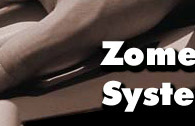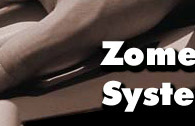|
|

|

|
|
Web counters are useful for givin you a rough idea of how many people are
visiting your site.
|
|
How To Add A Counter
|
To add a counter to your website add the following source
code to your HTML page:
<img
src="http://www.zsd.co.za:/cgi-bin/wwwcount.cgi?
df=counter.dat&ft=0">
The counter should then appear like this:

The "counter.dat" can be any name you
wish i.e. test.dat, john.dat. The file gets created automatically on our
server, so there is no need to upload the file or for it to already exist.
With counters you can also change the colour and writing. For a full list
of all the different counter appearances, take a look at
Count2_5-ex.html.
If you want to study the full details about this program have a look at
Count.html.
Please note however, that it is not necessary to read all of this this
to put a counter on a website.
|
|

|